bookmark_border
Category
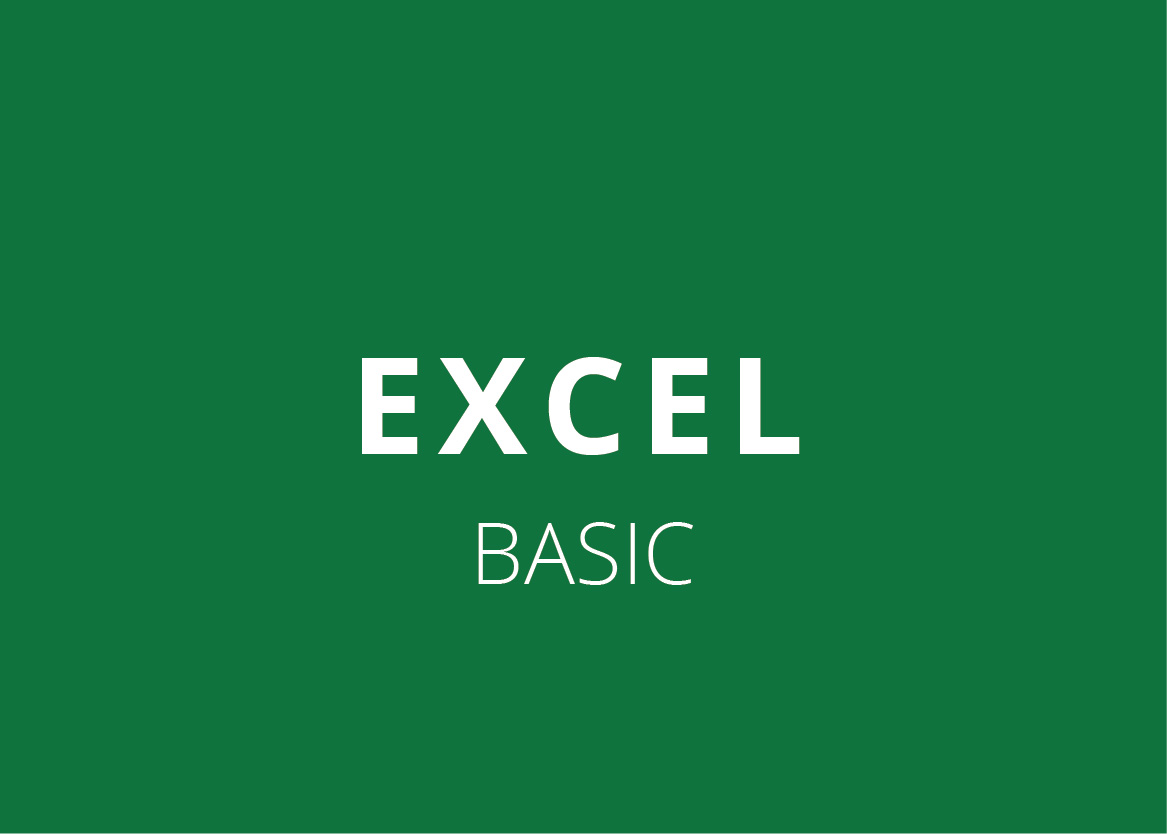
What Will I Learn?
An introductory Excel course to familiarise computer users with the basic functionality of Microsoft Excel.
If you want to gain a basic understanding of how Excel works, then our Excel ABC’s course is for you. This course will introduce you to Microsoft Excel and its powerful features, which will assist you in working more efficiently. Computer users with basic computer knowledge will benefit.
Learning Objectives
- What is Microsoft Excel?
- Working with Workbooks and Worksheets.
- Working with the basic excel formulae and functions.
- How to manage your worksheet.
- How to format and edit worksheets.
- Page setup and printing.
Delegates will receive a training manual and 3 month’s email support. On completion of the course you will need to complete the assessment and on achieving a pass mark of 70% or above, you will receive a printable certificate.
Course Overview
1. Excel Fundamentals lecture
- What is Microsoft Excel
- Starting Microsoft Excel
- Closing Microsoft Excel
- Components of the Microsoft Excel Screen
- The Ribbon
- Minimizing the Ribbon
- The Office Button
- The Quick Access Toolbar
- Default Options
- Font and Font Size
- Microsoft Excel Help
- Deactivate Online Help
- Using Help
- Using Shortcut Menus
2. Work Books & Work Sheets lecture
- Zoom Level
- Creating a New Workbook
- Using a Template
- Blank Template
- Closing a Workbook
- Using an Existing Workbook
- Opening a Workbook
- Opening a Recently used Workbook
- Switching between Open Workbooks
- Selection Techniques
- Selecting a Cell
- Selecting a Range of Cells
- Selecting Cells using the Mouse
- Selecting Cells using the Keyboard
- Selecting Non-Adjacent Cells
- Selecting Entire Worksheet
- Scrolling in Microsoft Excel
- Navigating in Microsoft Excel
- Changing Worksheets
- Entering Data
- Identifying Types of Data
- Typing Data into Microsoft Excel
- Auto-fit Column Width
- Auto-fill Data
- Saving the Workbook
- Using the Save Option
- Using Save As Option
- Spell Check
3. Working with Formulas & Functions lecture
- Formula Construction
- Use Parentheses
- Creating Formulas
- Copying Formulas
- Using Functions
- Sum Function
- AutoSum Button
4. Managing your worksheet lecture
- Modifying the Worksheet Structure
- Inserting a Row
- Inserting a Column
- Deleting a Row
- Deleting a Column
- Moving and Copying Data
- Move Data
- Copy Data
- Copying Data with Auto-fill
- Freezing and Hiding Columns and Rows
- Freezing Panes
- Unfreeze Panes
- Hiding & Unhiding Rows and Columns
5. Formatting & Editing Worksheets lecture
- Changing the Appearance of Data
- Adjust Row Height
- Adjust Column Width
- Rename Worksheets
- Formatting Data
- Format Font
- Accounting Formatting
- Decimal Place
- Aligning
- Merge and Centre
- Wrap Text
- Text Orientation
- Borders and Shading
- Fill Colour
- Copying Formatting
- Format as Table
- Editing Data on the Worksheet
- Editing a Cell
- Clear All
- Undo and Redo
6. Page Setup & Printing lecture
- Working with Pages
- Pages on the Worksheet
- Page Break Preview
- Move a Page Break Preview
- Exit Page Break Preview
- Print Preview and Printing Options
- Print Preview
- Printing
- Page Setup
- Changing Margins
- Portrait to Landscape
